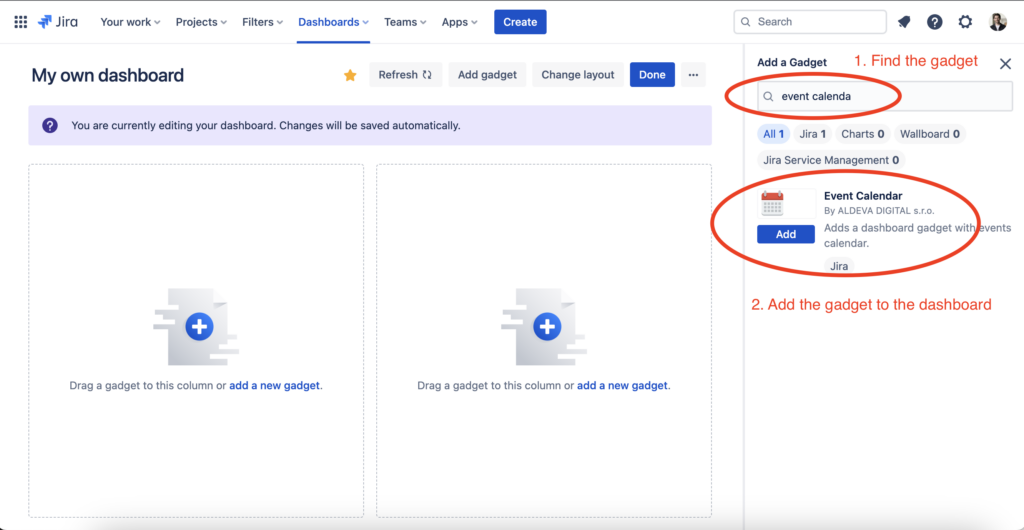Event Calendar for Jira can be accessed in three ways:
- on the general screen
- on the project screen
- as a project gadget
1 General screen
The general screen (accessed from the top navigation bar “Apps” -> “Event Calendar“) is the main screen of your calendar.
You create a new calendar by clicking a “plus sign” in the “My calendars” sidebar on the left.
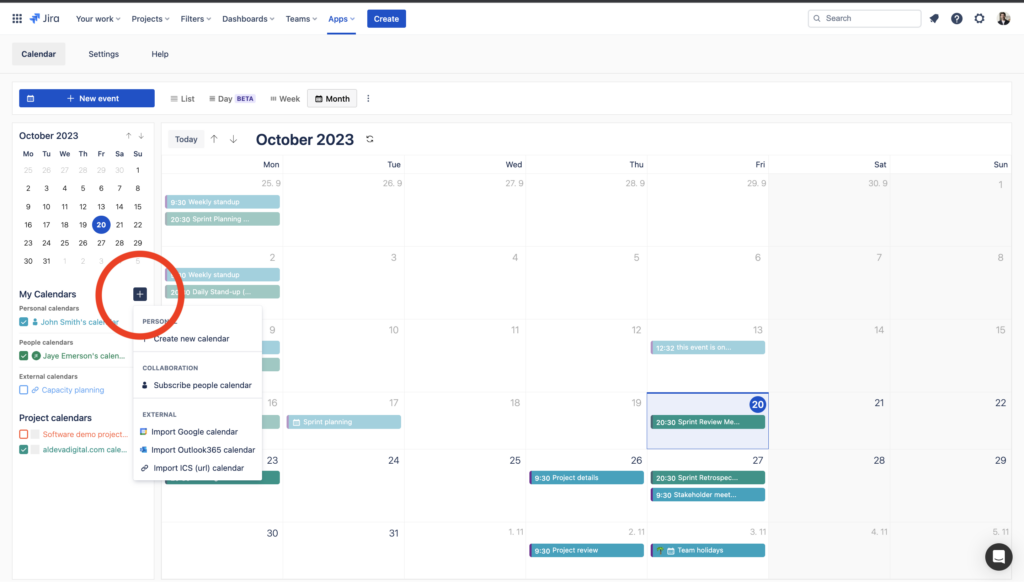
2 Project screen
Calendars for your projects are created automatically – so there is no need to do any additional action on your side.
Just open up the project calendar from the sidebar menu. The application is called “Calendar“.
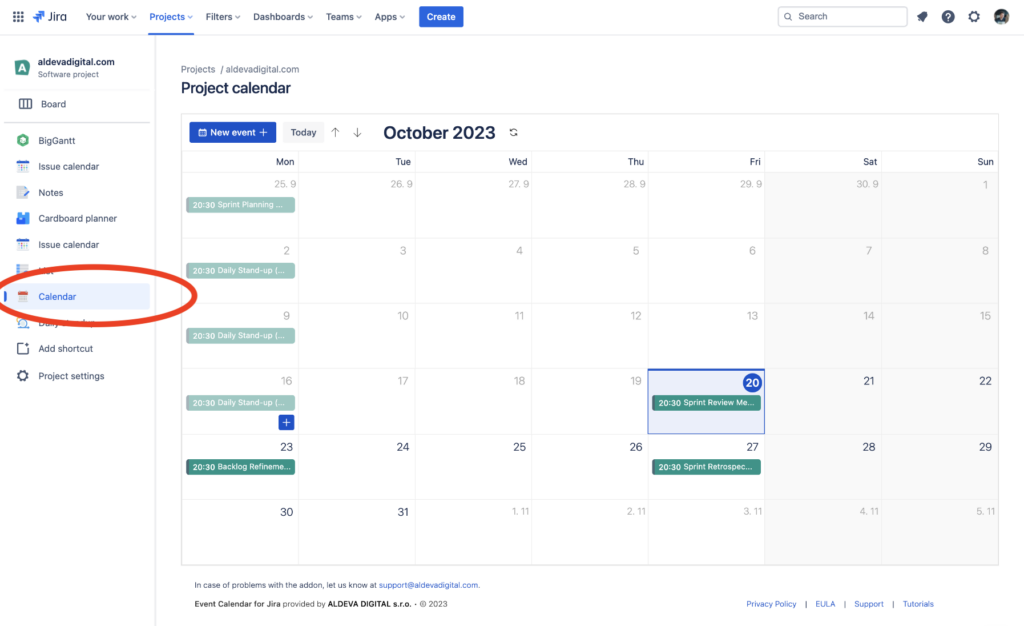
3 Dashboard screen
You can put any of your calendars on the dashboard.
When searching for gadgets, look up words: “event calendar” and the gadget should show up in the results. Then, click “Add” to include the gadget on your dashboard.