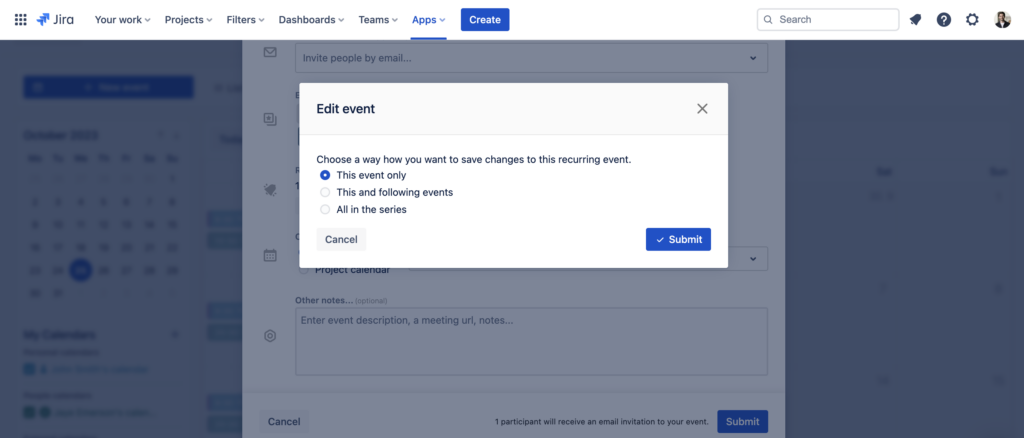Editing a recurring event might be very confusing at first. It is not because the process is difficult – but rather that there is an importance of understanding the ways, how the event can be edited.
Firstly, let’s have a look on the possible ways, how the recurring event might be edited.
1 Use cases
1.1 You have a regular Monday meeting at 10am, but on a specific Monday you’re having a company holidays
Let’s suppose you’ve created a regular meeting on Mondays 10am. However there is a special company-wide holidays planned on a specific Monday and in order not to have a messy schedule, you need to cancel a specific Monday meeting.
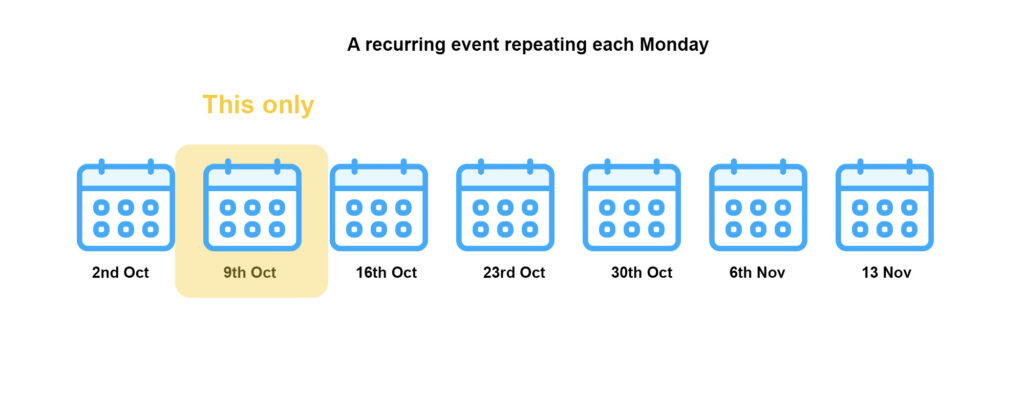
Thus you need to cancel only a single meeting on the particular day – not delete the whole recurring event.
1.2 Your regular Monday meeting at 10am after the organizational change postpones to 10:30am
Let’s suppose you created a regular meeting on Mondays 10am long time ago. However after organizational changes it was decided that the Monday meeting at 10am postpones to 10:30am.
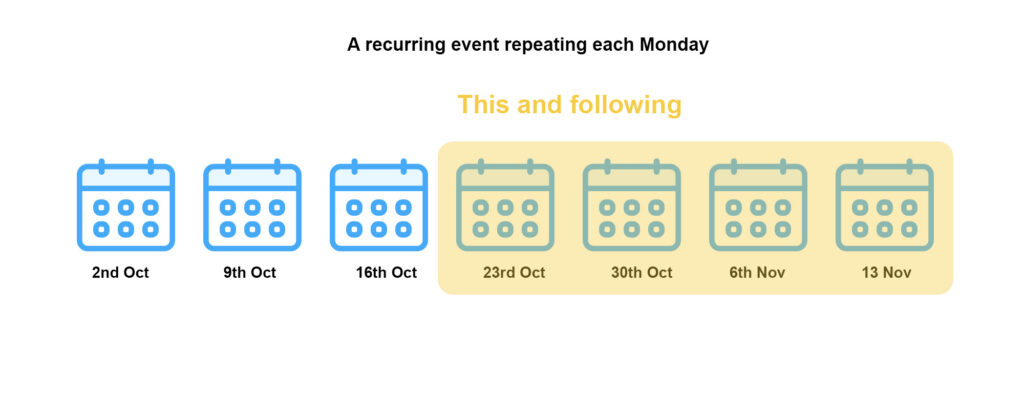
Thus you need to make changes from a specific point in time – thus keep old events as they are and update only future events.
1.3 You’ve made a typo on the event name and need to fix it
Let’s suppose you’ve just created a new recurring event, but noticed that you made a typo in the event name. Not to get ashamed you’ll need to make a quick change – updating all of the recurring events instances on all dates.
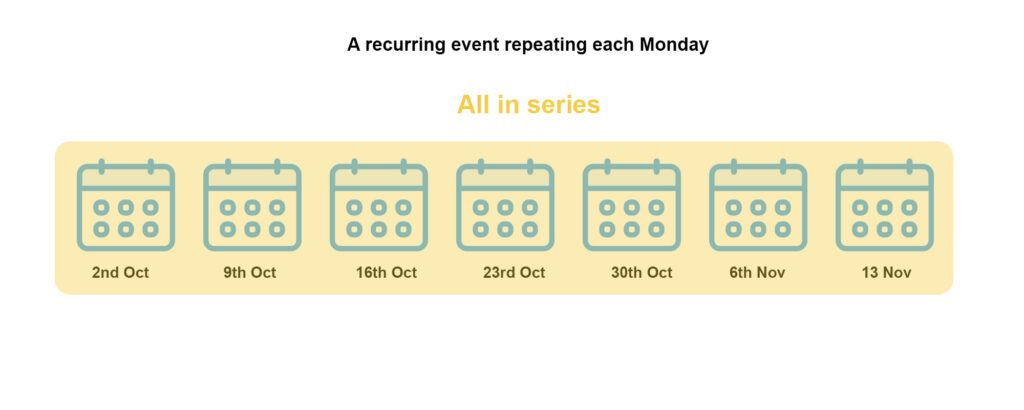
Thus you are changing all of the instances of the recurring events, on all dates.
2 Recurring options
Event Calendar for Jira offers you 3 ways on how to update the recurring events:
- update only the event on the particular date
- make an update only to the future instances of the event (and keep past instances without making a change)
- update every single instance of the recurring event