Event Calendar for Jira allows you to import a calendar from your Outlook365 work account.
Tutorial
1. Find importing options
When in calendar interface, find the “plus” icon within the left panel. In the contextual menu that appears click “Import Outlook365 calendar“.
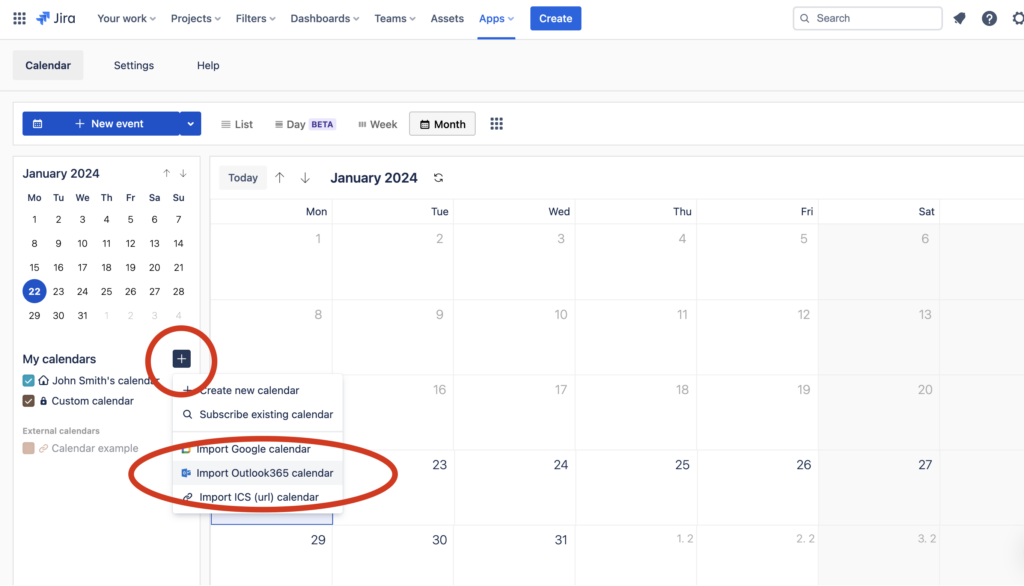
2. Use login with Microsoft
In a popup window use the “Sign in with Microsoft” function to allow reading calendars from your account.
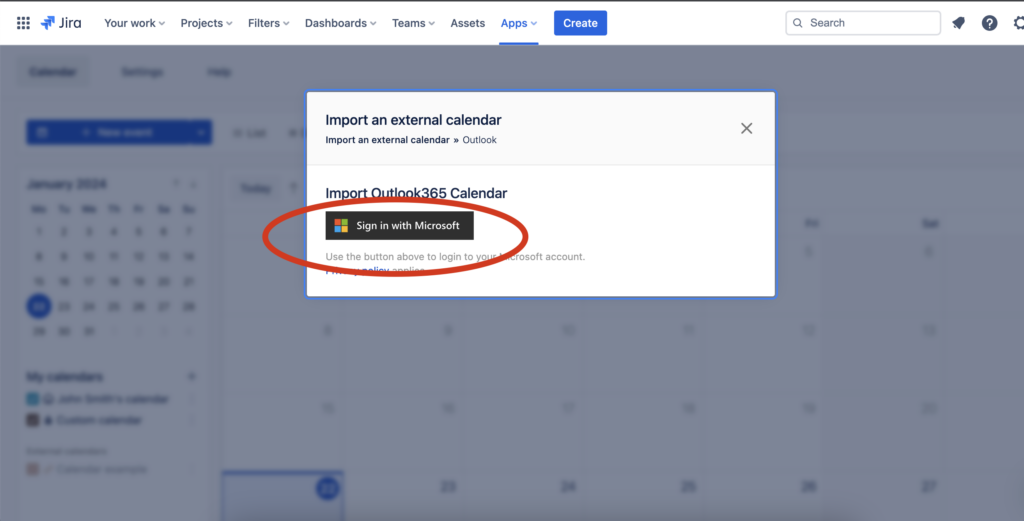
3. Select a calendar from the list
Once the login process is finished and all required permission have been granted, you’ll be able to see a list of the calendars available in your Microsoft account.
Pick the desired calendar from the list and click “Confirm” to load the calendar information.
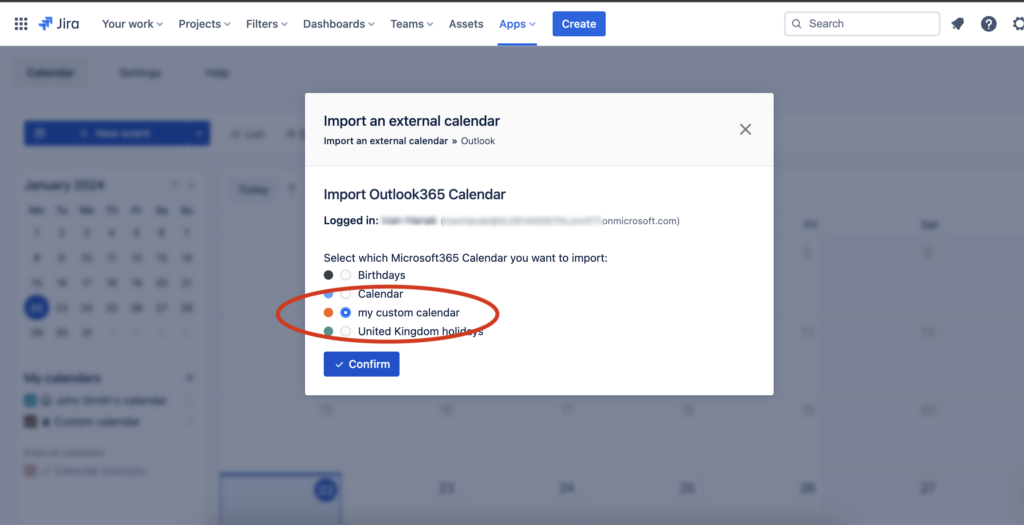
4. That’s it!
And this is it. Once the calendar information loads, the popup will disappear and the calendar will be filled with the events from your Microsoft account.
The events will be automatically updated in the background once your external calendar changes.

