Event Calendar for Jira allows you to import an external calendar. You can use this function if you’d like to see the calendar’s updates directly in Jira.
You can also check out tutorials of importing a calendar from Google Calendar or Outlook365 calendar.
Tutorial
1. Find importing options
When in calendar interface, find the “plus” icon within the left panel. In the contextual menu that appears click “Import ICS / URL calendar“.
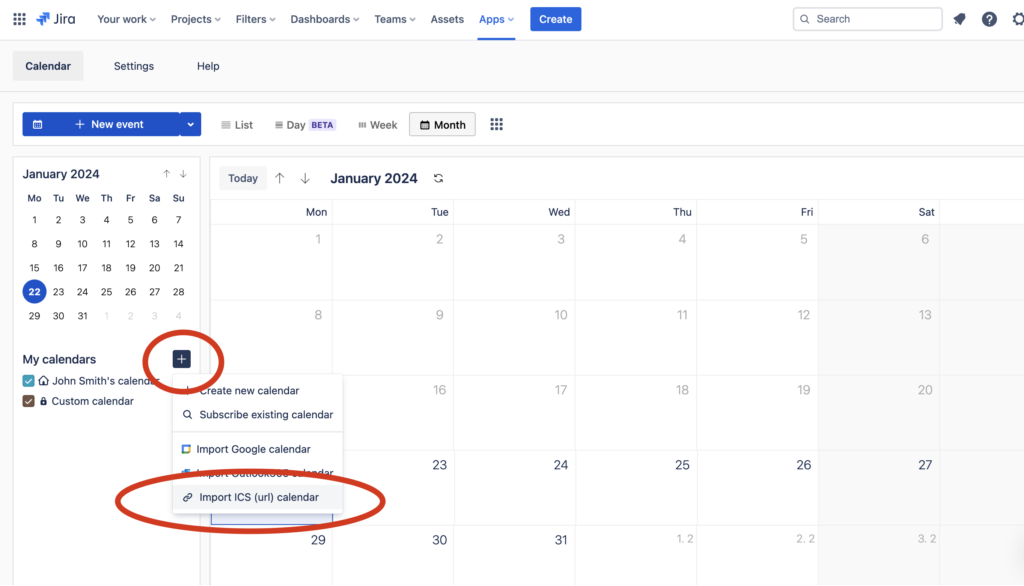
2. Insert sharing url
Into the new popup window that appears enter the calendar sharing URL that you’ve obtained from your external calendar.
The sharing URL should have an “ICS” format, or should have an extension “*.ics”.
In order to try it out you can use this URL:
https://www.aldevadigital.com/wp-content/uploads/2024/01/example-calendar.ics
Then click “Submit” to load the calendar information.
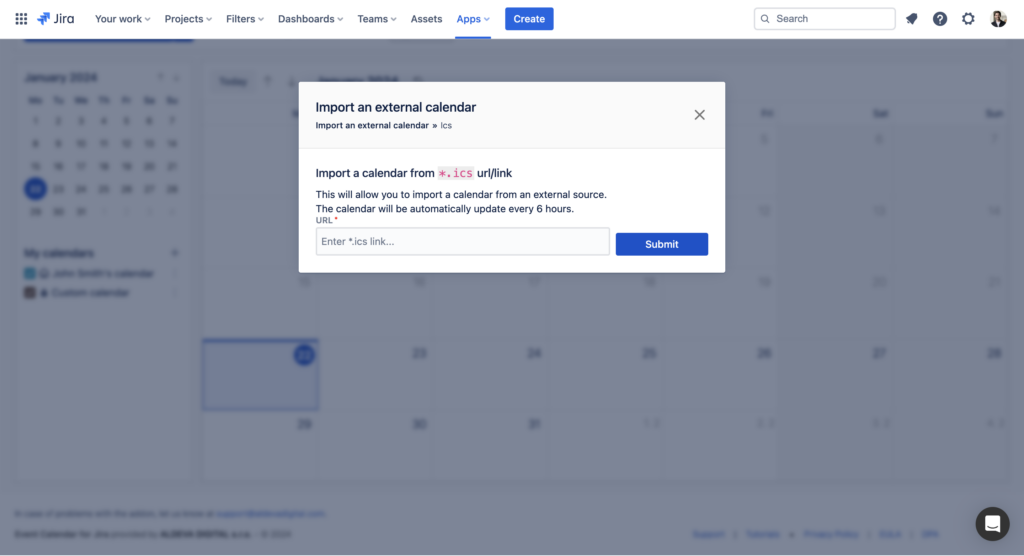
3. That’s it
After a while once the calendar information has been loaded, you can see the events already imported in your calendar.
The events will be automatically updated in the background once your external calendar changes.

