Creating a time sheet in Time Sheets for Jira is very easy. Follow the steps described below to create a new timesheet.
Tutorial
1. Simply click a blue button “New timesheet” that is placed at the top-right part of the screen
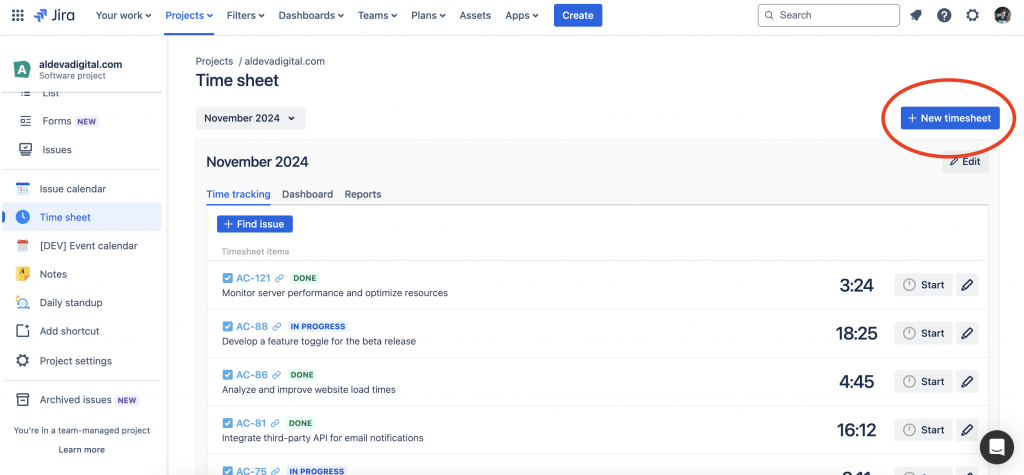
2. A contextual window is opened, in which you just enter the name of the time sheet and click “Save“.
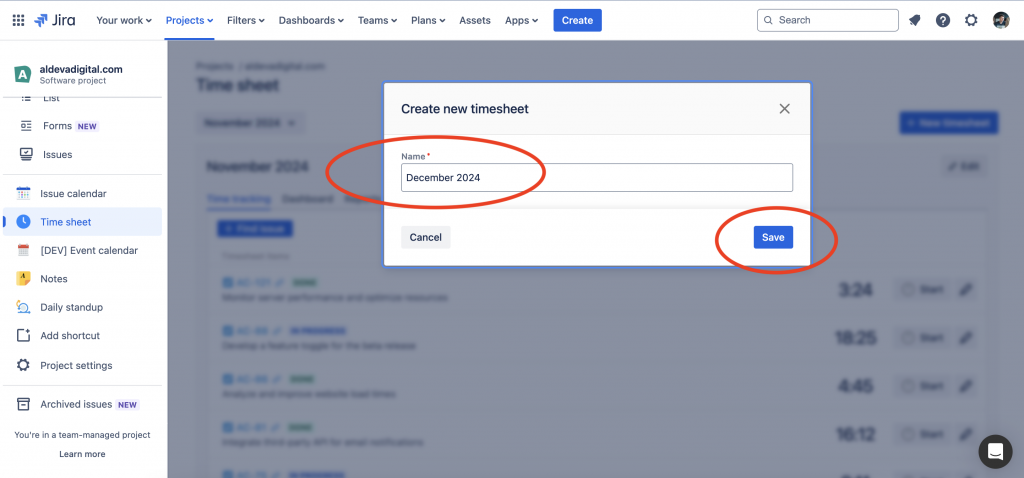
That’s it. Your timesheet was created.
