Creating a daily standup for a project is very easy.
Firstly, open up any project in which you want to run the daily standup. Then, select “Daily standup” from the left sidebar.
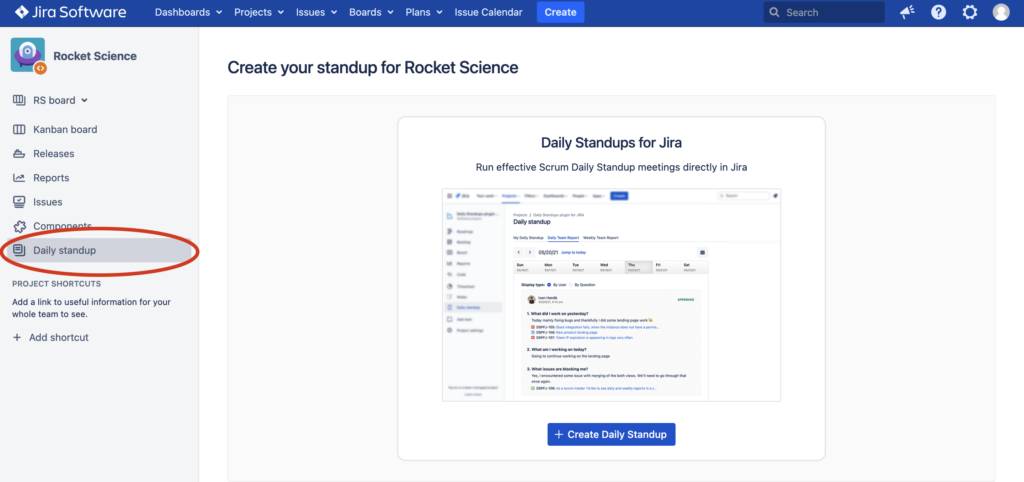
After that, continue clicking the button “Create Daily standup“.
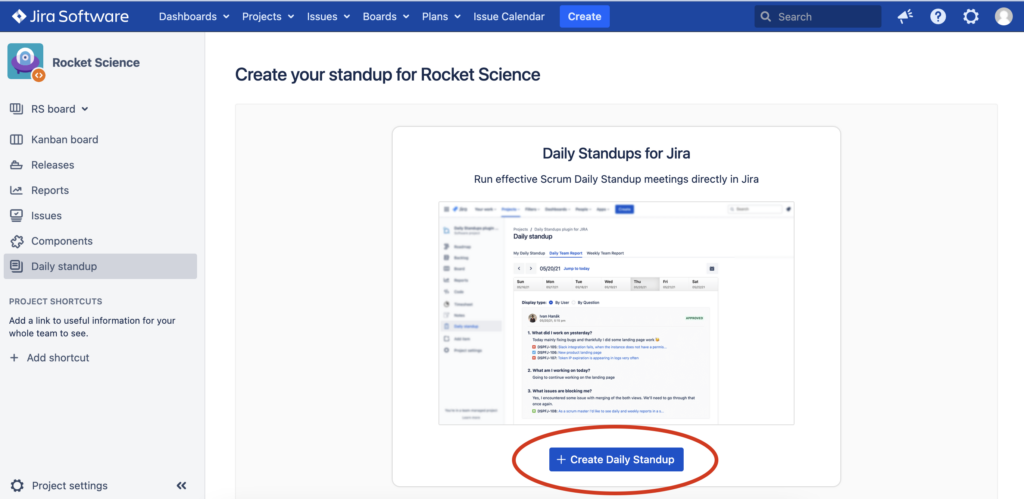
Now it’s time to fill-in fundamental standup information:
- when it should run
- the questions
All of the information are prefilled – so you can proceed without any trouble.
Note – all of the information can be changed later (how to edit standup information).
As the next step, you’re prompted to enter standup questions that are asked everyday to participants. You can leave the pre-filled questions and continue, or customize them.
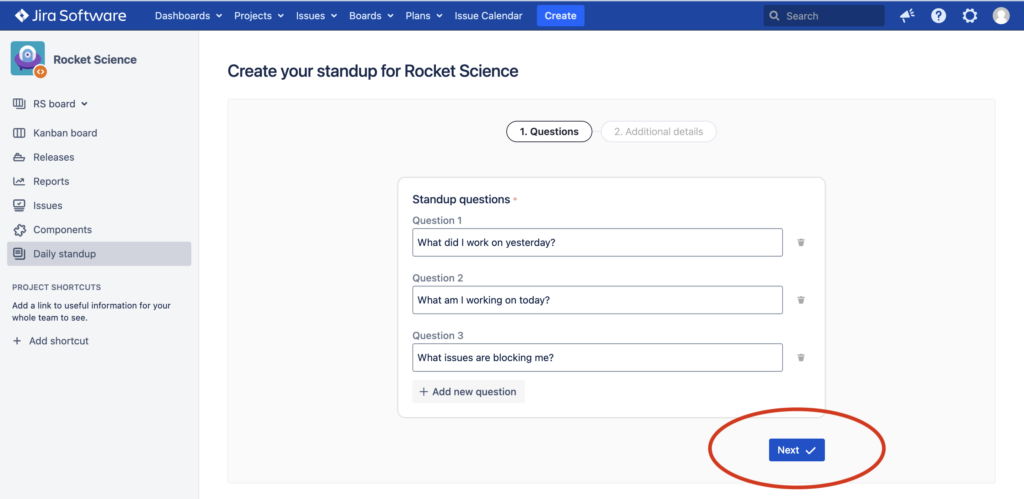
The last step is to review the standup information:
- its name
- time it runs
- date it runs
- you can also include a meeting link that would be provided during the standup

Once you click “Submit” button, your standup is ready and you can start collecting answers
