Event Calendar for Jira allows for a calendar to be exported into external calendar system.
If you are interesting in exporting either, to: Apple calendar, Google calendar our Outlook365 calendar, check out our specialized tutorials:
Tutorial
The sharing process described on this page is called “calendar sharing by url“, “calendar ics sharing“, “calendar subscription“, “calendar web sharing” or something similar. When importing an external calendar into a calendar system, the importing option should be sounding similar like that.
1. Find a sharing URL
In order to obtain a sharing URL, within your desired calendar, click “three dots icon“, and from the list of options select “Export to other Calendar“.

2. Turn on URL sharing
Once a popup window appears, click the “Turn on external sharing” option. This option will generate a URL to be used to subscribe in the external calendar.
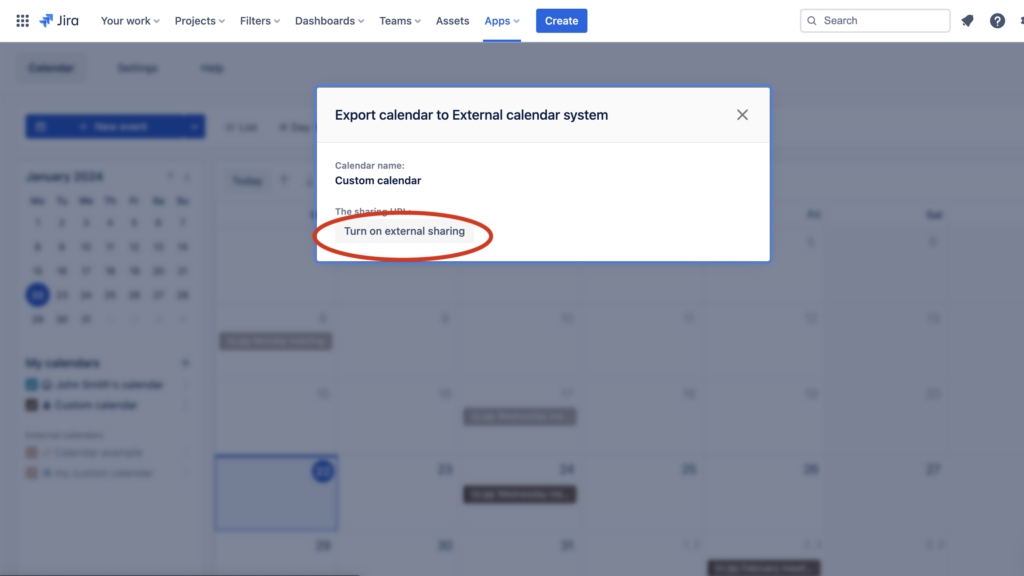
3. Copy the sharing URL
Once the URL has been generated, you can copy it by:
- double clicking the url field
- then pressing
CMD+Con your keyboard, to copy the selected text
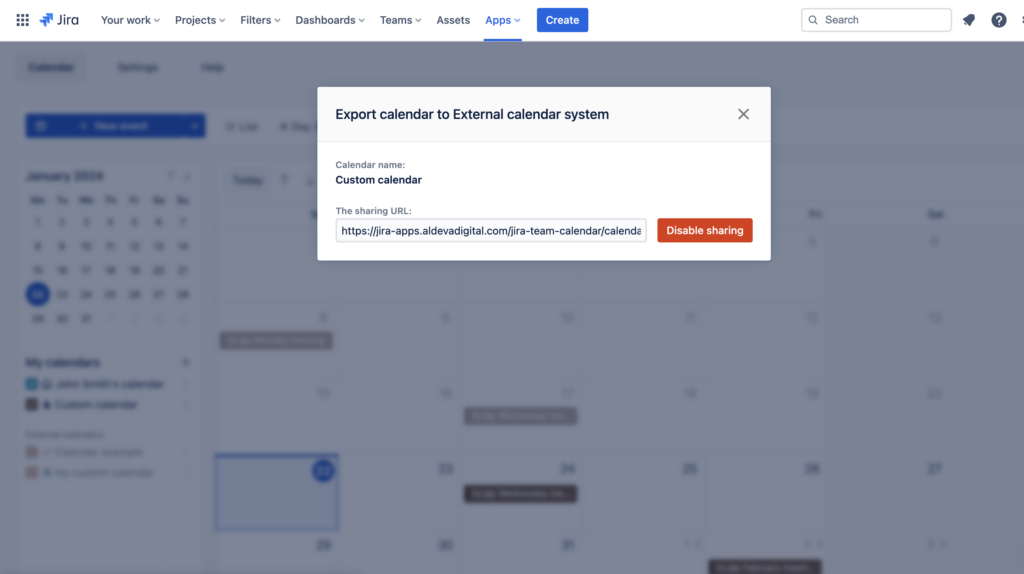
4. Import the calendar into your calendar system
Now, you have the sharing URL ready and now it’s time to import the calendar into your calendar system.
Remember, every calendar system is different, but still you should be able to find an option to import a calendar by URL.
