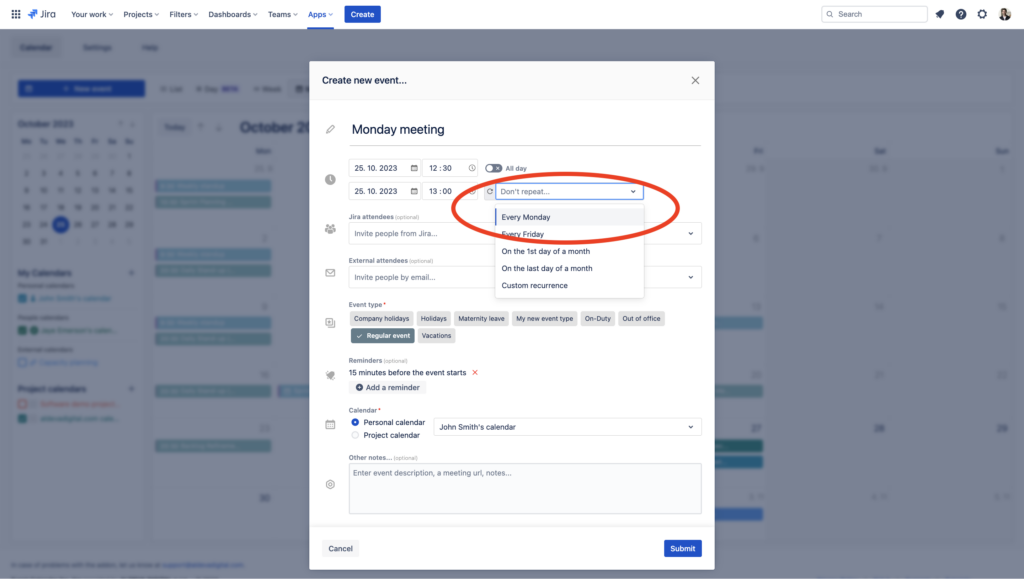When using Event Calendar for Jira, you can very easily set up repeating events. The repeating events can be used, for example to:
- to create a regular meeting (for example on Mondays at 10am)
- to create public holidays calendar (for example on 4th of July every year)
You can set up the recurring events with the following options:
- repeat on days of week (Mondays, Wednesdays…)
- repeat on days of month (every month on the 15th, every month on the 25th…)
- repeat on days of a year (every year on the 4th July…)
1 Open up creating new event window
Open up creating new event window by clicking “New event” blue button.
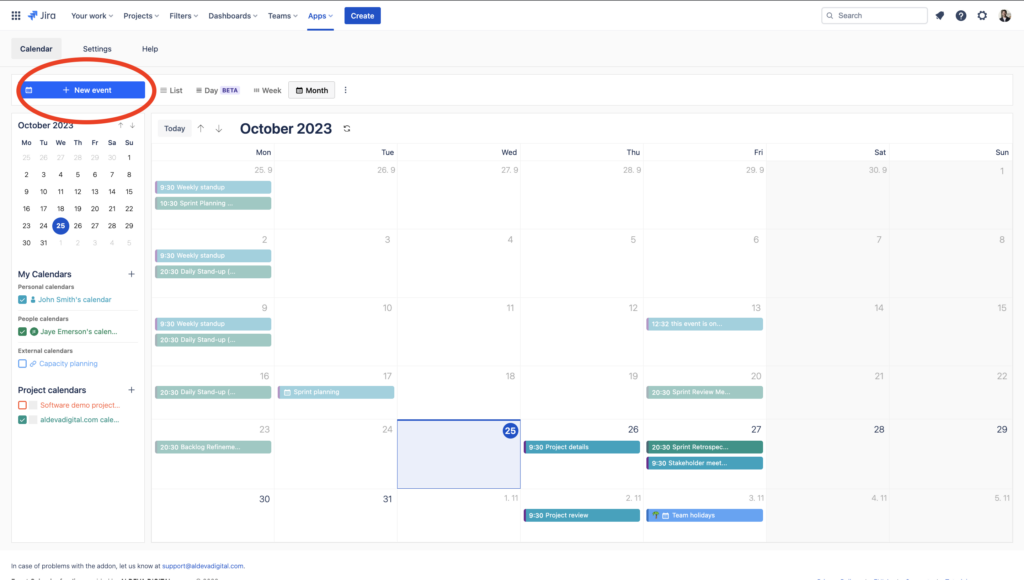
2 Set up event recurrence
From the event management window, find a recurrence option and select either one of the available options, of define you own recurrence.