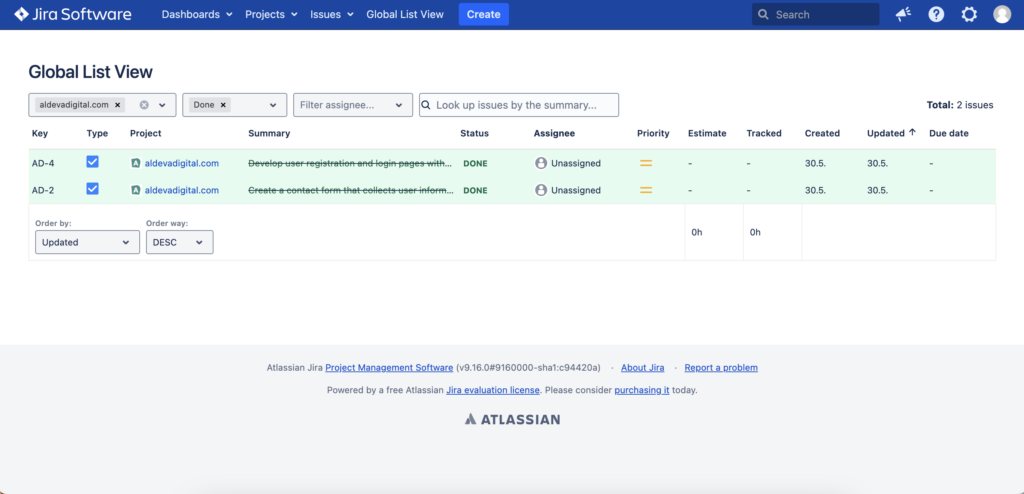List View for Jira – is finally available also for Data Center hosting. You can find it here on this link: https://marketplace.atlassian.com/1224579.
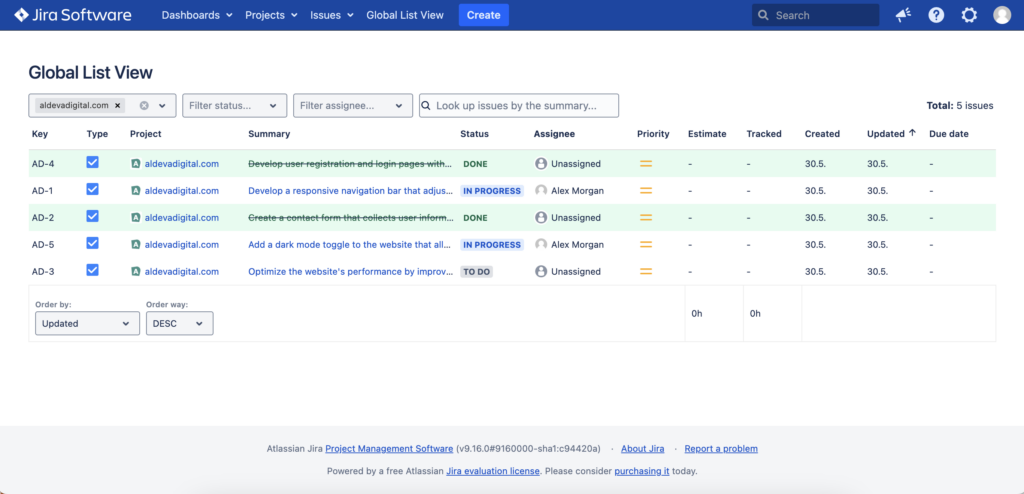
Getting started
Using the application is very easy and straightforward. The very first step is installing the application from Atlassian Marketplace.
Accessing the application
After the application is installed, you can find it in the top navigation bar, “Global List View“.
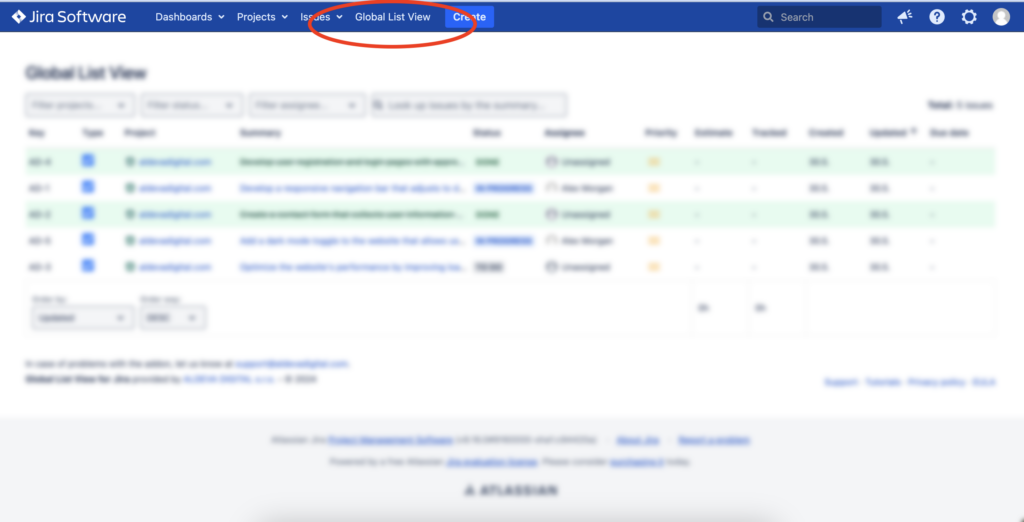
List View for Jira – Data Center
List View allows you to see your work in another light. You can use filters (project, status, assignee) or event the issue search.