Tracking time inside a timesheet is very easy. Firstly, make sure to:
Tutorial
1. To track time on a particular issue, find the issue in the list of suggested issues and click “START“.
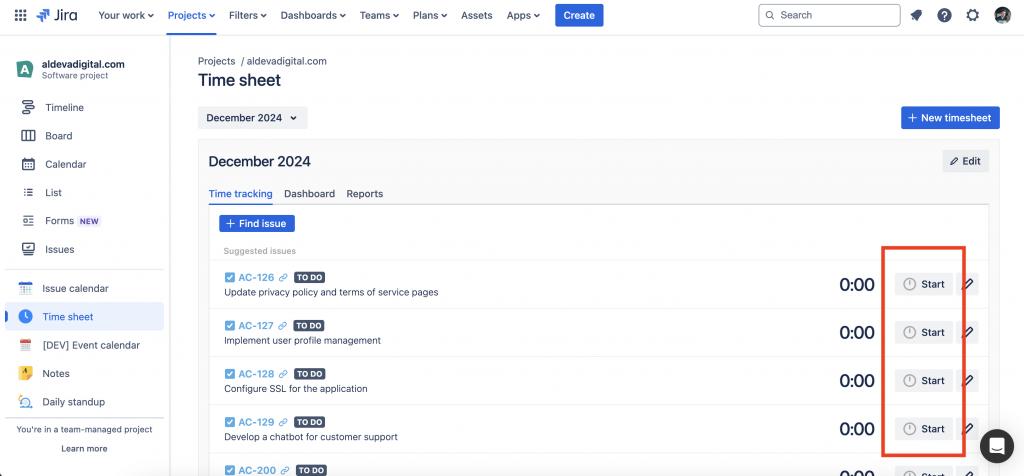
2. if you happen to be unable to find a particular issue in the list of suggested ones, just click the button “Find issue” that is in left mid-left part of the screen.
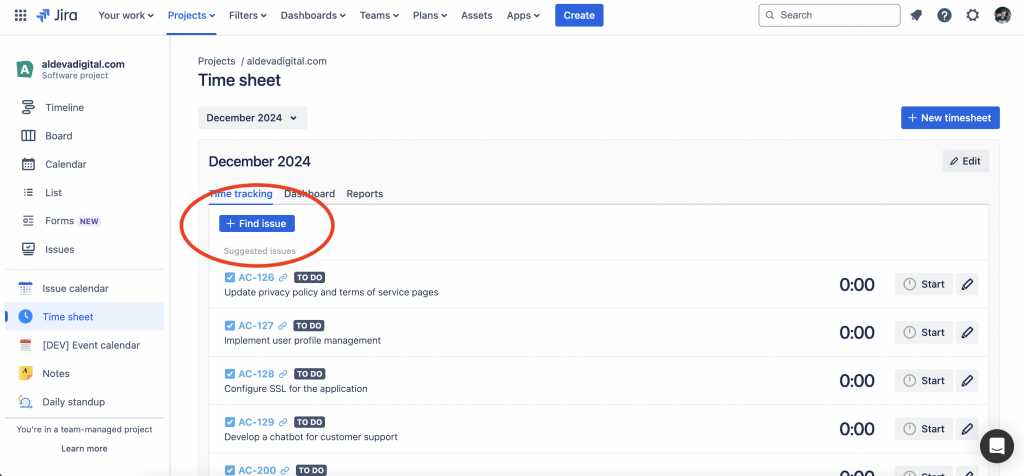
Then look up your issue and click “Add to timesheet“.

3. After that, the issue is added to the timesheet and you can start tracking the work.
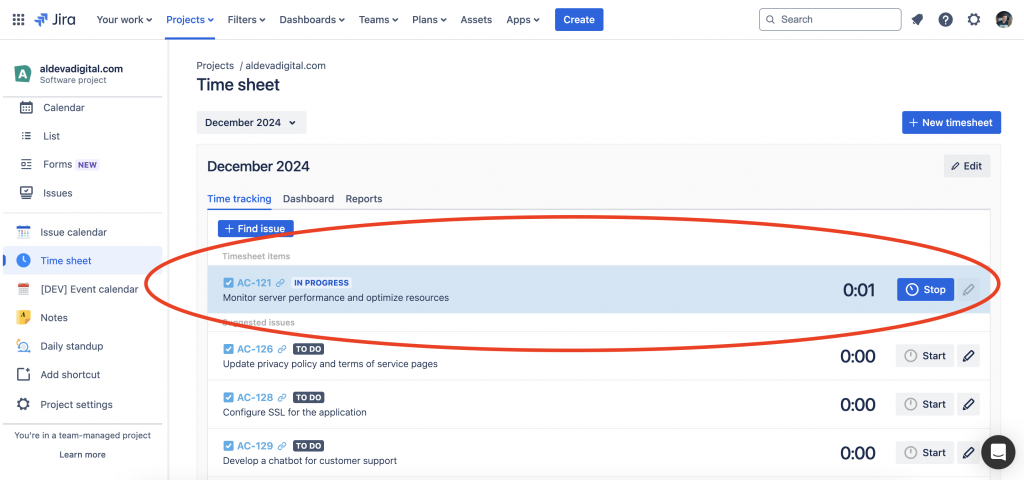
That’s it. In this tutorial it was shown how to add issues and start tracking work time on your issues.
