Filling in the daily standup forms by you or your colleagues is really easy.
You should make sure to have a daily standup configured and you’re all set!
Tutorial
1. Open up a project
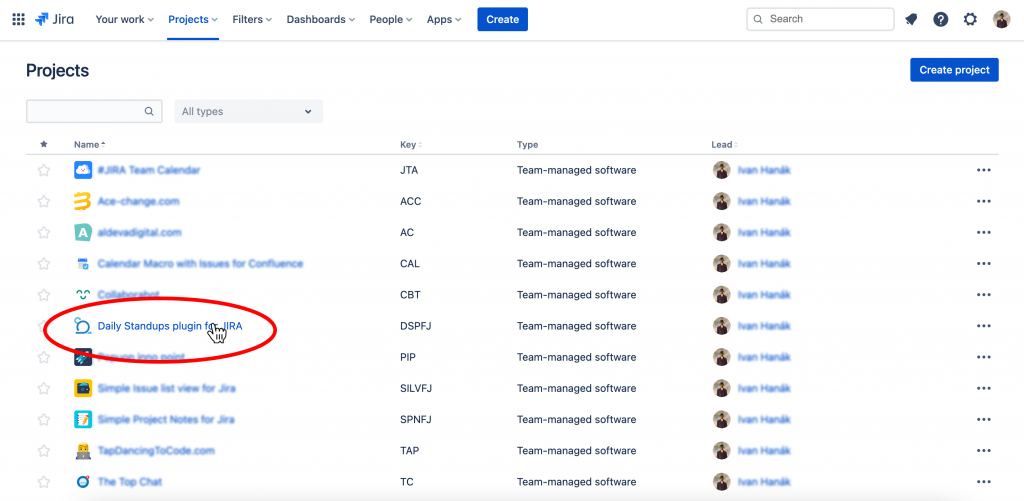
2. Select a “Daily Standup” tab
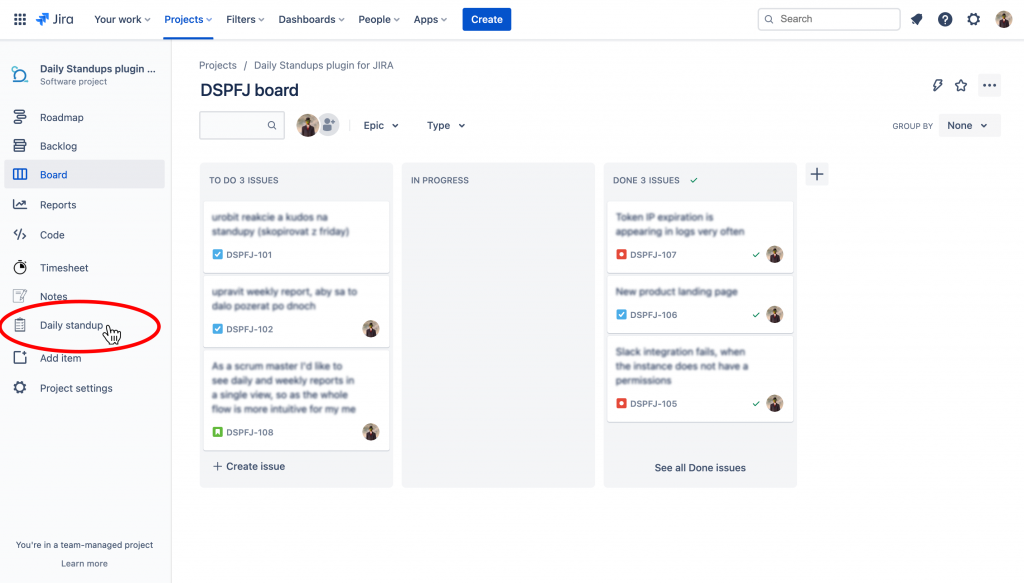
3. Click “Add answers”
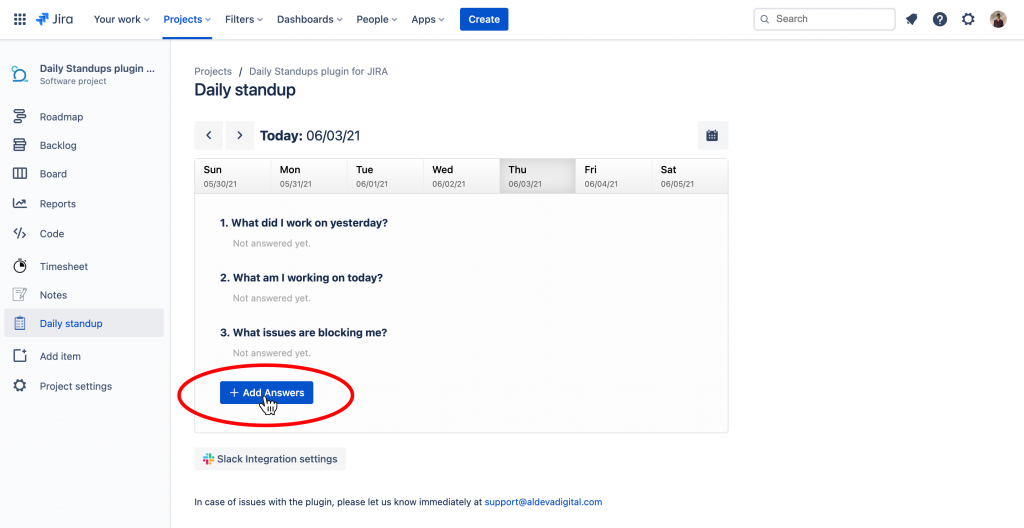
4. Fill in the form and click “Save”
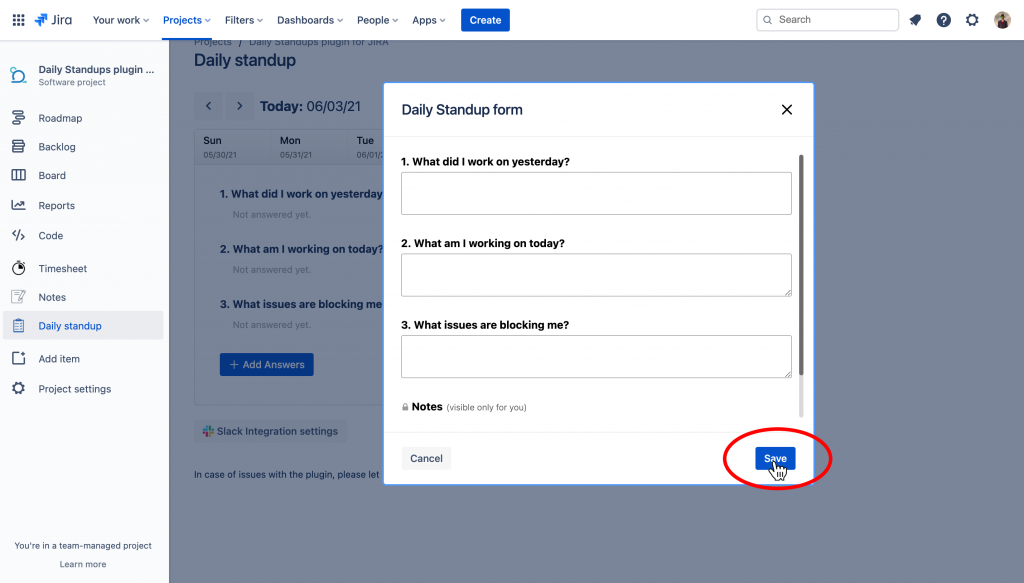
That’s it!
By doing so you have successfully created a daily standup reports. By default you are creating a daily standup for a current day.
If you want to create/edit a standup on another day, simply change the day with the date controls.
Remember, that you can not edit:
- an approved standup
- a standup older than 2 days
